UI/UX & AI
How to Design UI/UX for AI Services and Products
5 min read
With the rise of AI products, we must think to ourselves, how do we make these products useful to all? We have to emphasize both transparency and seamless interaction to ensure users understand and feel in control when using AI services.
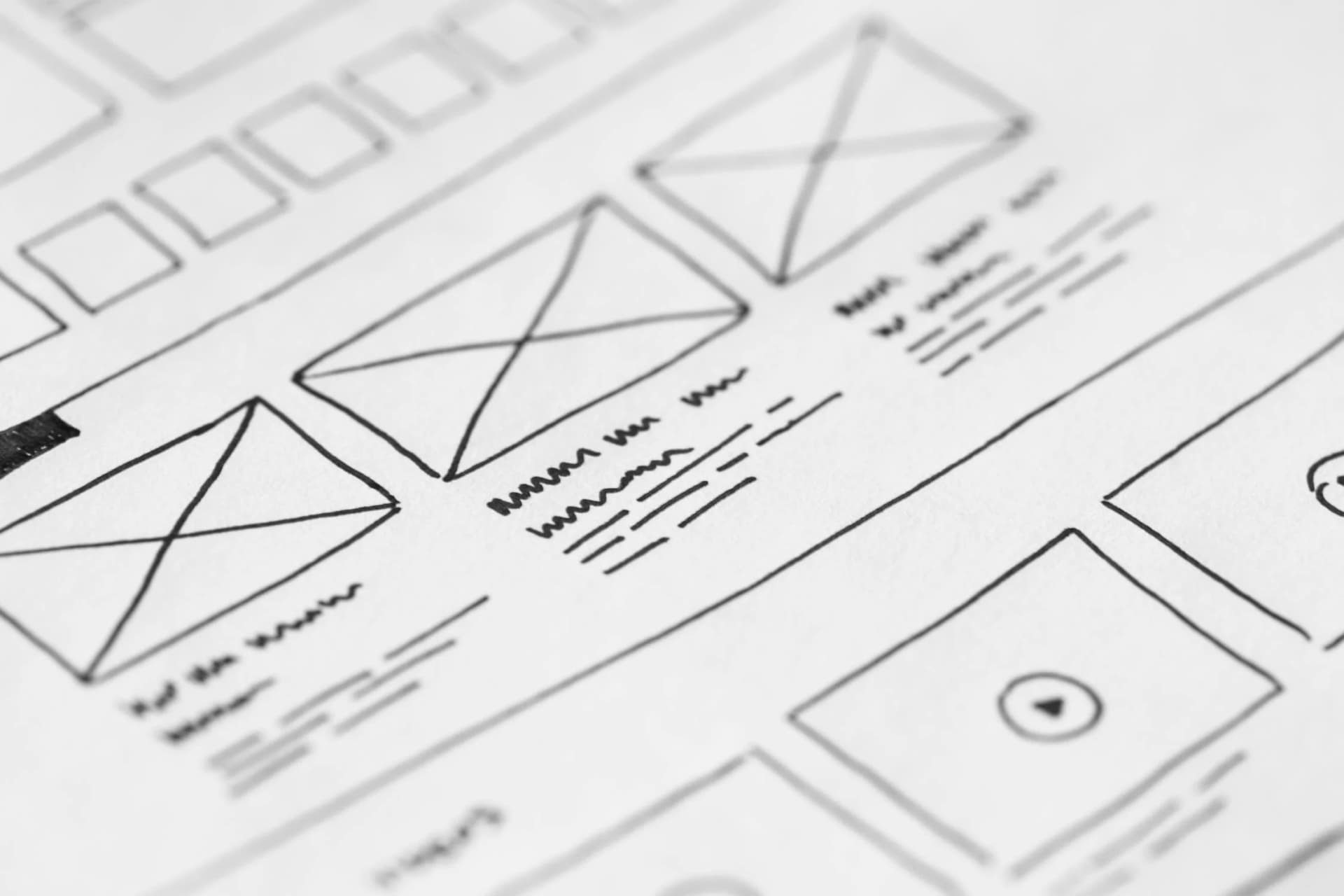
How Important is UI/UX in AI
AI applications have exploded in the past two years, so we don't have much research to define the most optimal UX when using these products. When we look at UI/UX for a website, we focus on navigation and the layout of the website to convert and create a smooth process. When a user uses an AI application, the output from the application is solely based on the user's input and learning algorithms. This means we need to design our applications to help users understand why the AI behaves in certain ways, under different inputs.
Not only do we have to worry about usability, but we also need to improve and maintain transparency between the product and the user. Using an AI tool "correctly" can be unpredictable and complex. We can improve transparency by giving the user options like control mechanisms to adjust the AI-driven recommendations. The logic of the output an AI tool provides isn't always visible, which can further contribute to the lack of trust in the tool.
To sum it up, we need the user to understand how the AI gets to their output based on the type of input they provide. The process from start to finish should be clear based on the UI the user can to see. Let's go through a few ways to address some of these challenges we spoke about above.
Key Principles for Effective AI UI/UX Design
Show, Don't Tell
Rather than the user giving input and just getting output, allow the user to see how this input was achieved. We don't need to show the intense ML algorithms, but things like explanations of recommendations and visualizations of key data factors may be helpful to see. A simple button titled "Why this suggestion" can provide insight into how the AI got to this output. This will increase both usability and transparency between the AI and the user.
Empower the User
AI applications should allow the user to customize or influence the outcomes, allowing the user to tailor their use of the application. Providing control settings such as filters or adjustment options for predictive features can help the user feel more in charge. Thus, leading to more transparency between the model and the user.
Learn and Improve with the User
Allow the user to give feedback and make suggestions as to how the AI responds. This allows the model to feel more interactive and gives the user a greater sense of influence. This is very important in applications that use chat, as the model should learn and understand what works and doesn't work for the user.
Conclusion
Creating a great UI/UX for AI is more than aesthetics, it's about creating an experience that allows the user to understand and trust the model. As AI continues to get faster and more intelligent, thoughtful design will play a massive role in how much the user can take advantage of these great tools.